Enjoy Bypassing iOS 16 MDM Profile on iPhone and iPad
Stop worrying about a sudden lock of your Apple device because of Mobile Device Management. You can remove it with ease right now! Use the iOS 16 MDM profile bypass on iPhone and iPad with iActivate, and start enjoying your life with no more limitations.
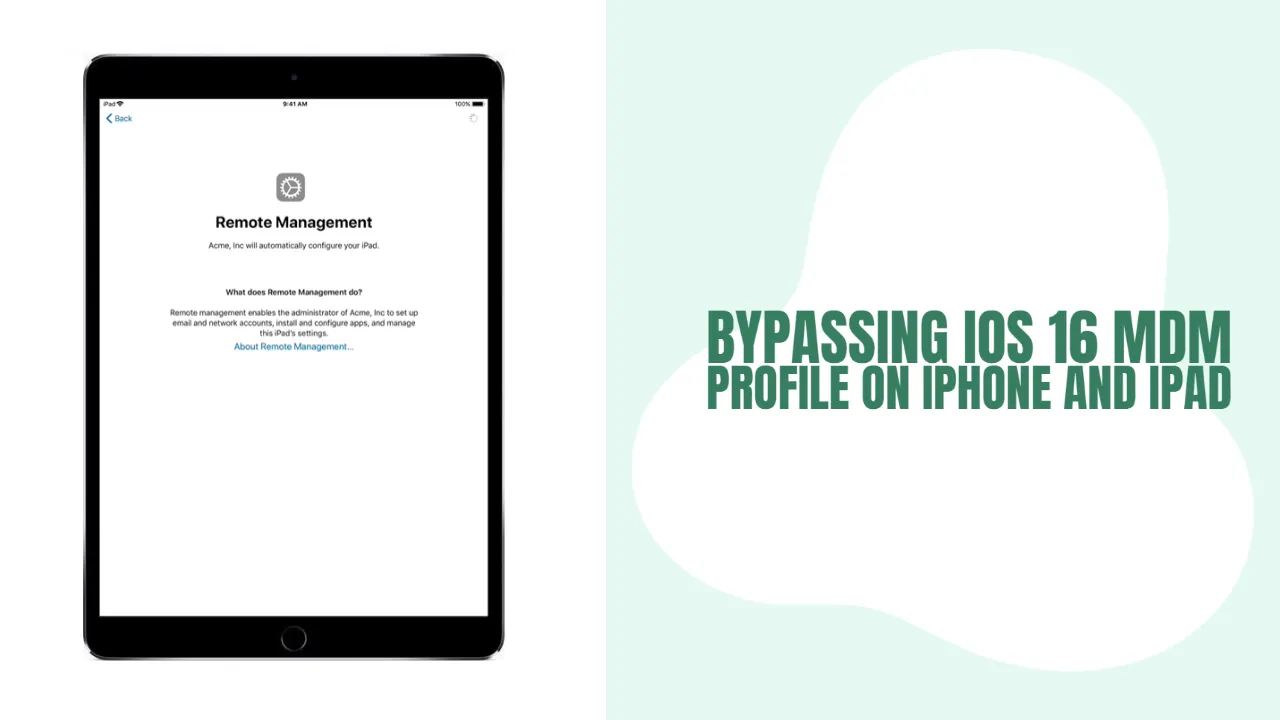
Fans of second-hand gadgets know how easy it is to order a locked device from someone unknown. But even if it happened to you and, after the iOS 16 update, your iPhone or iPad shows an MDM profile, you can bypass it and use the phone or tablet without issues.
Is MDM profile an issue or not after the iOS 16 update?
Mobile Device Management can be an issue if you have a corporate-owned iPhone or iPad updated to iOS 16. Companies that use DEP can control such a device remotely.
In other words, if you have MDM, you can unexpectedly find your iDevice erased, locked, updated, etc. Thus, it is better to bypass the corporate profile and start controlling your gadget all by yourself.
How can iActivate remove the MDM profile on iOS 16 iPhone and iPad?
Developers who stand behind the iActivate Tool have ensured to come up with a friendly solution that is fast, easy, and intuitive. Thus, you will love running the software that bypasses your gadget's corporate-controlled profile with a single click.
The easiness of the procedure will make you happy. You should complete three steps to succeed:
- Step 1. It is a must to download and install a Mac or Windows iActivate version on your computer.
- Step 2. With your iPhone or iPad connected, run the tool. It will show you instructions on the screen on what to do next, so follow them.
- Step 3. Click the 'Bypass' button and connect to WiFi to activate your mobile device after the software reports a successful result.
What are the advantages of iOS 16 MDM bypass?
The removal of the corporate profile gives you several significant advantages.
Firstly, you will know that your iDevice belongs to you only, and no one can distantly erase or lock it. After the bypass, you will have no Mobile Device Management control over your smartphone or tablet.
Secondly, the iActivate software will ask for no password or login information to remove the MDM on iOS 16. Thus, you should not worry about it.
Thirdly, if you notice a 'could not be downloaded' message about the MDM configuration, this problem will disappear after the bypass.
Start bypassing the iOS 16 MDM Profile on iPhone and iPad today. The iActivate requires only a few minutes to fix your problems and let you enjoy using your gadget without limitations or corporate control.
Vérification IMEI iPhone
Vérification du numéro IMEI du téléphone
Proposition d'IMEI.org pour vérifier en ligne l'IMEI de l'appareil le plus populaire jamais fabriqué!
Vous avez une question?
Contactez notre équipe de venteVérification de l'IMEI de l'opérateur
Recent news
The IMEI.org provide complex IMEI check data service for any iPhone models

iOS 16 iCloud Bypass: Best Solution for iPhone and iPad
iOS 16 iCloud bypass and allows all eligible iPhone & iPad owners to remove the Activation Lock!
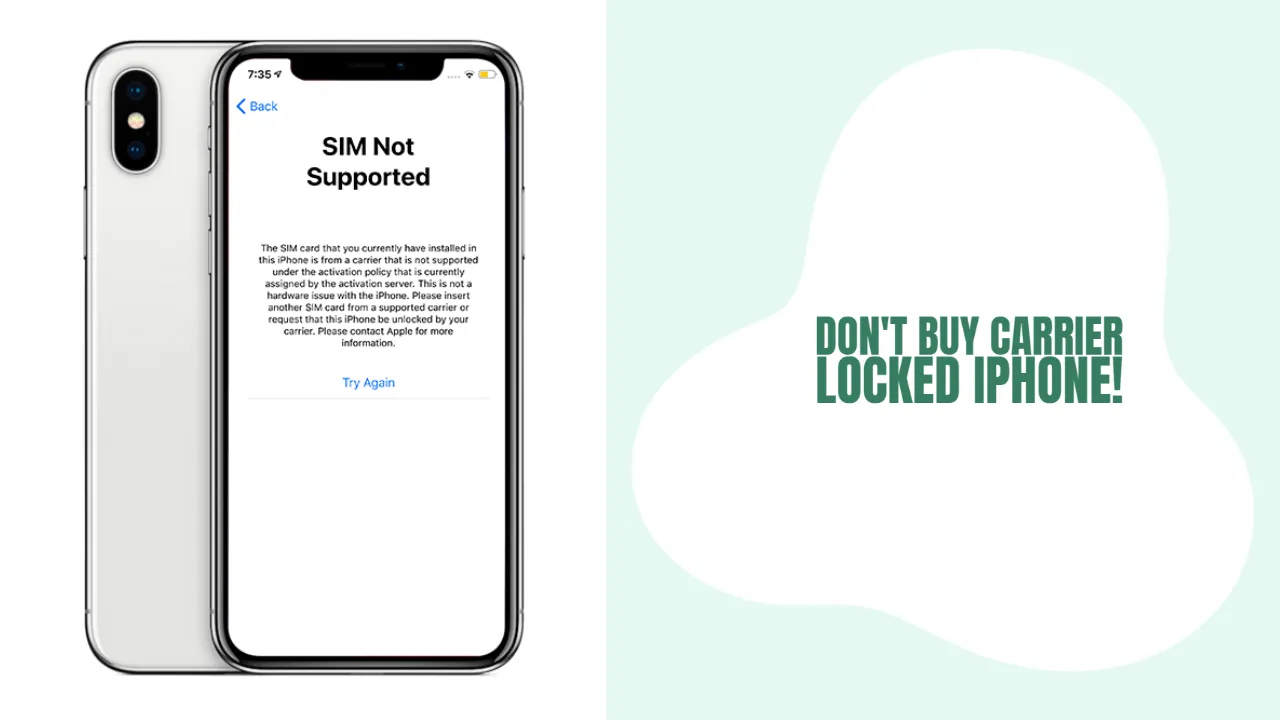
Don't Buy Carrier Locked iPhone!
Every "fruit" phone fan will tell you, "Don't buy carrier locked iPhone." Luckily, you can check a used device before buying!

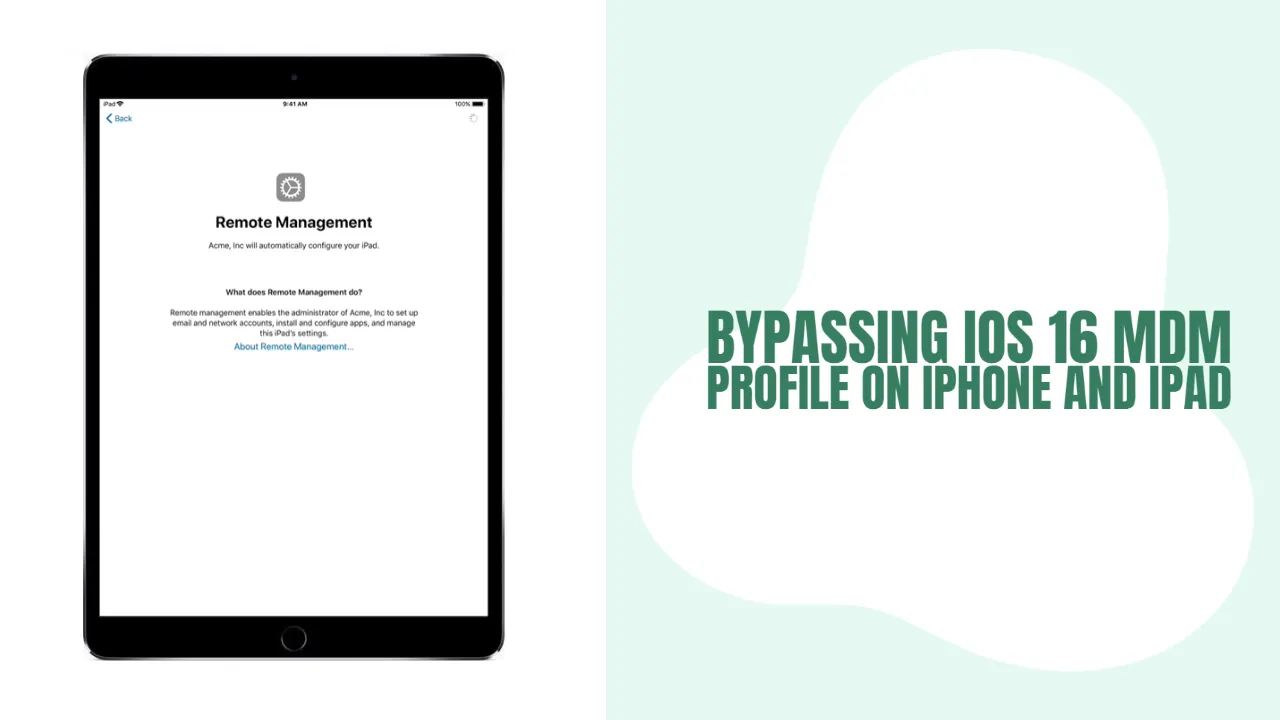
Enjoy Bypassing iOS 16 MDM Profile on iPhone and iPad
Remove the MDM profile on iOS 16 iPhone and iPad using iActivate Bypass Software

Don't Order an iPhone from OLX Without Checking Its IMEI!
Don't order an iPhone from OLX without checking its IMEI! Learn why it is so important and what you can learn about any handset remotely.

Gazelle Can Sell You Corporate Owned iPhones!
Gazelle user, you should be aware that the site can sell you a corporate-owned iPhone!