Why do you need to check a used iPhone before you buy it?
Getting second-hand gadgets is risky, especially when you buy them online from someone you don't know. This can be said about smartphones of the most popular brands, such as Apple. It is perfect if you can reduce the risks and check a used iPhone before you buy it.
It is best to ensure that the used electronics you wish to get work well and can amaze you for many more years. But since such a purchase is usually expensive, reading the seller's description is not enough. It is better to find a good checklist with things you can check yourself.

There are many reasons why you need to check a second-hand iPhone before purchasing. And luckily for you, it is possible to find out many important details remotely and for free!
These are the top reasons for doing so:
- Make sure the smartphone is not blacklisted (not a useless brick);
- Ensure that the used iPhone has no MDM profile on it controlled by the company it belongs to;
- Double-check that the carrier has not locked the handset's SIM card, and you will be able to insert your SIM card and connect to the desired network;
- Run the checker to learn if there is an Activation Lock on the device or not to protect yourself from getting a not-working iPhone;
- You can save your money and look for a used phone if the one checked comes with issues.
So, what should you ask a seller before you agree to buy a used iPhone online? And how can IMEI.org's free check services help you to protect yourself?
1. iPhone IMEI Number
Since all online IMEI checkers, including IMEI.org, require the iPhone IMEI number to perform the SIM-lock, MDM Lock, Activation lock, Warranty status, blacklist status , and other checks, you should ask the seller for this unique identifier.
Knowing the IMEI code gives you so many possibilities! Use it and IMEI.org services to check a used iPhone before you buy it. Here are the most popular methods of getting the unique ID:
- Dial a combination *#06# to see the IMEI on the iPhone screen;
- Get the code in the Settings - General - About menu on the smartphone.
The iPhone identifier is a powerful tool that allows you to retrieve essential details about the device remotely from any corner of the world. The IMEI lets you find information on the phone warranty, blacklist status, SIM-lock problem, specifications, etc.
2. Proof of Purchase
It is best when the seller of a used iPhone you plan to check by IMEI and buy provides you a proof of purchase. Apple helps customers fix many issues with the iOS smartphone if there is a copy of the original receipt.
Firstly, having such proof will ensure that the device is clean and not stolen or lost. Secondly, you might still have a warranty on the handset that can cover some possible problems.
If you are lucky to get the used iPhone receipt from a seller, check it. The name and date of purchase should match the seller's ID. Only when information matches can you be sure that the seller is the original (first) owner of the handset you are planning to buy.
3. iPhone Serial Number
Another thing you should know about the Apple handset is its serial number, which is also listed under the Settings - General - About menu. However, some services let you learn the serial number by the iPhone IMEI code, which can save your time and nerves.
Via IMEI.org, for example, you can convert the iPhone IMEI number into a serial code and obtain many helpful specs within moments. Online checkers often come in handy when you must learn details about a phone distantly.
The serial number can let you learn where the device was manufactured and its specifications (color, storage capacity, etc.).
4. Other Details
It would help if the seller could answer your other questions. So, ask about the iPhone part authenticity, previous phone repairs, and other specifications.
Also, it is fantastic if you can test the used device before buying it. While it is impossible to do it yourself if the seller is only available online, you can ask for a video conversation.
You can ask the seller to show how the handset responds to different gestures how its screen and keys work, perform the camera mic test and demonstrate other functions.
What else can you check before you buy a used iPhone? Here are some suggestions. Make sure that the headphone jack and all phone ports are working well, test the battery and make sure you will have no problems charging the device. You can even perform the battery health test by going to the Settings - Battery menu, where such an option is available.
Enjoy a Second-Hand iPhone
Now you know why you need to check a used iPhone before buying it and what information to look for. While you might not be able to touch a handset and test its functions yourself, you can always use the device's IMEI number and IMEI.org services to check its specifications, learn its serial number, warranty details, blacklist (SIM-lock, MDM profile, iCloud Activation Lock) status, and other details.
Vérification IMEI iPhone
Vérification du numéro IMEI du téléphone
Proposition d'IMEI.org pour vérifier en ligne l'IMEI de l'appareil le plus populaire jamais fabriqué!
Vous avez une question?
Contactez notre équipe de venteVérification de l'IMEI de l'opérateur
Recent news
The IMEI.org provide complex IMEI check data service for any iPhone models

iOS 16 iCloud Bypass: Best Solution for iPhone and iPad
iOS 16 iCloud bypass and allows all eligible iPhone & iPad owners to remove the Activation Lock!
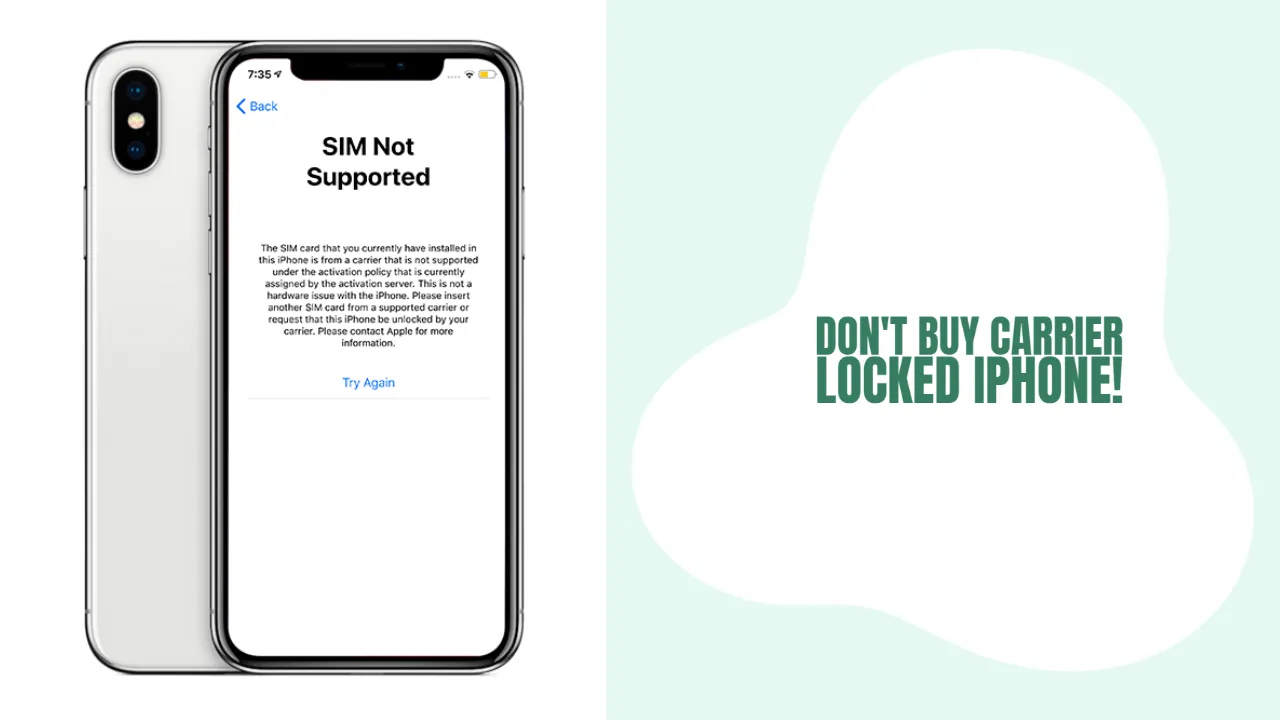
Don't Buy Carrier Locked iPhone!
Every "fruit" phone fan will tell you, "Don't buy carrier locked iPhone." Luckily, you can check a used device before buying!

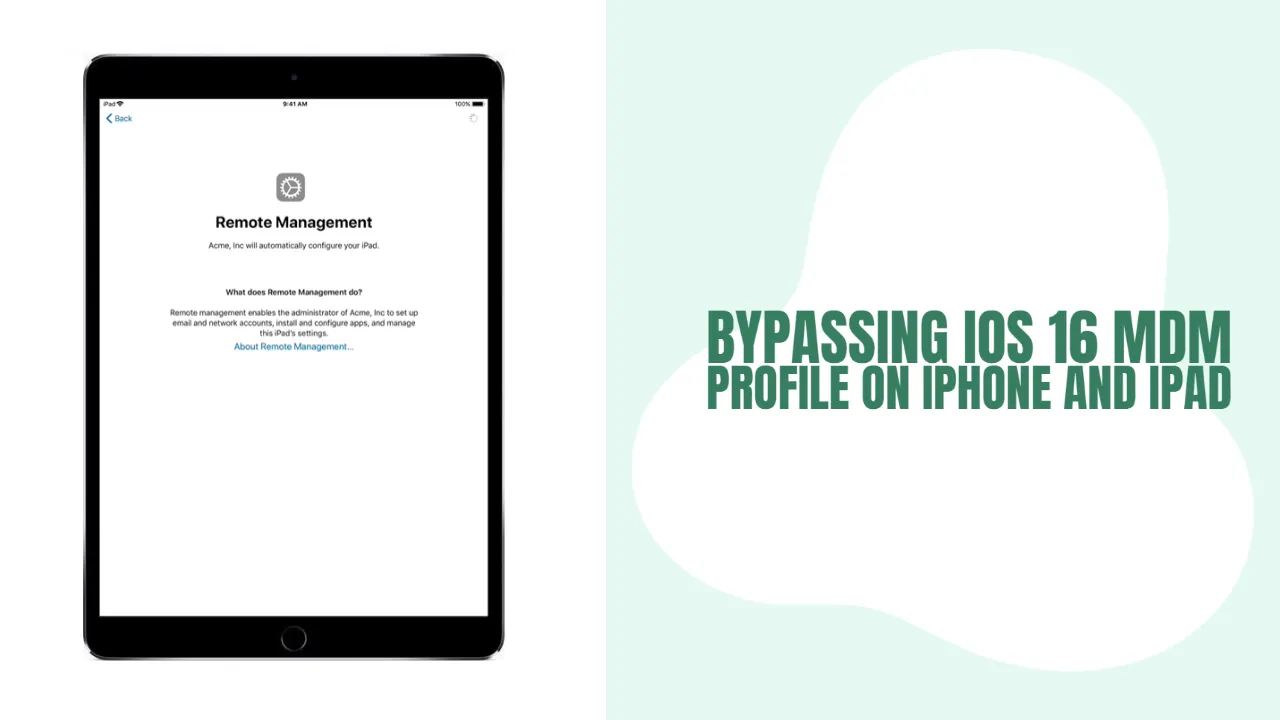
Enjoy Bypassing iOS 16 MDM Profile on iPhone and iPad
Remove the MDM profile on iOS 16 iPhone and iPad using iActivate Bypass Software

Don't Order an iPhone from OLX Without Checking Its IMEI!
Don't order an iPhone from OLX without checking its IMEI! Learn why it is so important and what you can learn about any handset remotely.

Gazelle Can Sell You Corporate Owned iPhones!
Gazelle user, you should be aware that the site can sell you a corporate-owned iPhone!