iOS 16 iCloud Bypass: Best Solution for locked iPhone and iPad
Bringing back life into a locked iOS 16 device is easy after iRemove Software update. Now the software supports iOS 16 iCloud bypass and allows all eligible iPhone & iPad owners to remove the Activation Lock and all related restrictions with a single click. Learn how you can do it and what advantages you will enjoy.
The iRemove iOS 16 Activation Lock bypass tool works on Macs computers (Windows comming soon!). It is available remotely and has on-screen instructions that make the whole process super fast and easy.

iOS 16 & Activation Lock
The popular Apple devices are great gifts for all holidays, new or second-hand. Their reliability and features make them a trend year after year. But these advantages also create many unpleasant situations when a used iPhone or iPad arrives with an iCloud Activation Lock, making it useless unless bypassed.
If you happen to have a locked device updated to iOS 16, use iRemove iCloud bypass tool to remove the Activation Lock. A gadget without restrictions and with a signal will make you happy:
- Bypass removes locked screen without Apple ID and password;
- After bypass, you can download & uninstall apps and games, use internet, send text messages, make phone calls, etc.;
- The service is remote and works within a couple of minutes;
- iRemove guides you through every step, making it a straightforward process;
- It is the most affordable and simple fix available in the market.
Along with iCloud Activation Lock removal, the iRemove service gives every customer a lifetime license for reusing it on the same device at no cost in the future after updating firmware or resetting the gadget to default settings.
Guide for Bypassing iOS 16 iCloud Activation Lock
Using the service is easy. It only requires a locked device, the software, and a computer (Mac with macOS 10.11 or newer, or Windows).
Step 1. Download the most recent iRemove version, install it and launch it after connecting your iPhone or iPad running iOS 16. Wait for the tool to check your mobile gadget to ensure a bypass is possible.")
Step 2. If the check was a success, you can place your order and receive a never-ending license for reusing the software. One license is given per device (order).
Step 3. You will see a single 'Bypass' option now. Click it and wait for the tool to remove Activation Lock limitations from the device. Then you can use it as if new.
***Order iOS iCloud bypass today and enjoy using all features and options of your iPhone or iPad at once. It is the easiest way to breathe a second life into a used locked Apple device.
iPhone IMEI Check
Check Phone IMEI
IMEI.org proposal to check online IMEI for the most popular device ever made!
Have a question?
Contact our sales teamCarrier IMEI Check
Recent news
The IMEI.org provide complex IMEI check data service for any iPhone models

iOS 16 iCloud Bypass: Best Solution for iPhone and iPad
iOS 16 iCloud bypass and allows all eligible iPhone & iPad owners to remove the Activation Lock!
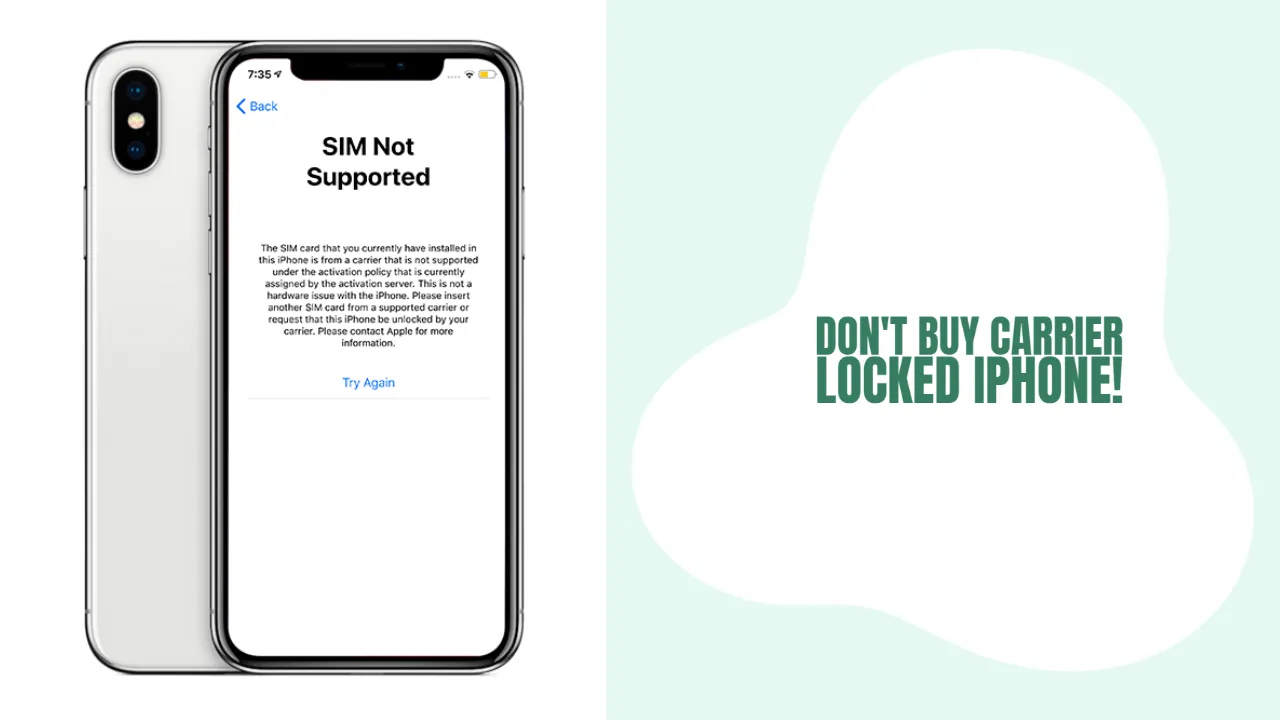
Don't Buy Carrier Locked iPhone!
Every "fruit" phone fan will tell you, "Don't buy carrier locked iPhone." Luckily, you can check a used device before buying!

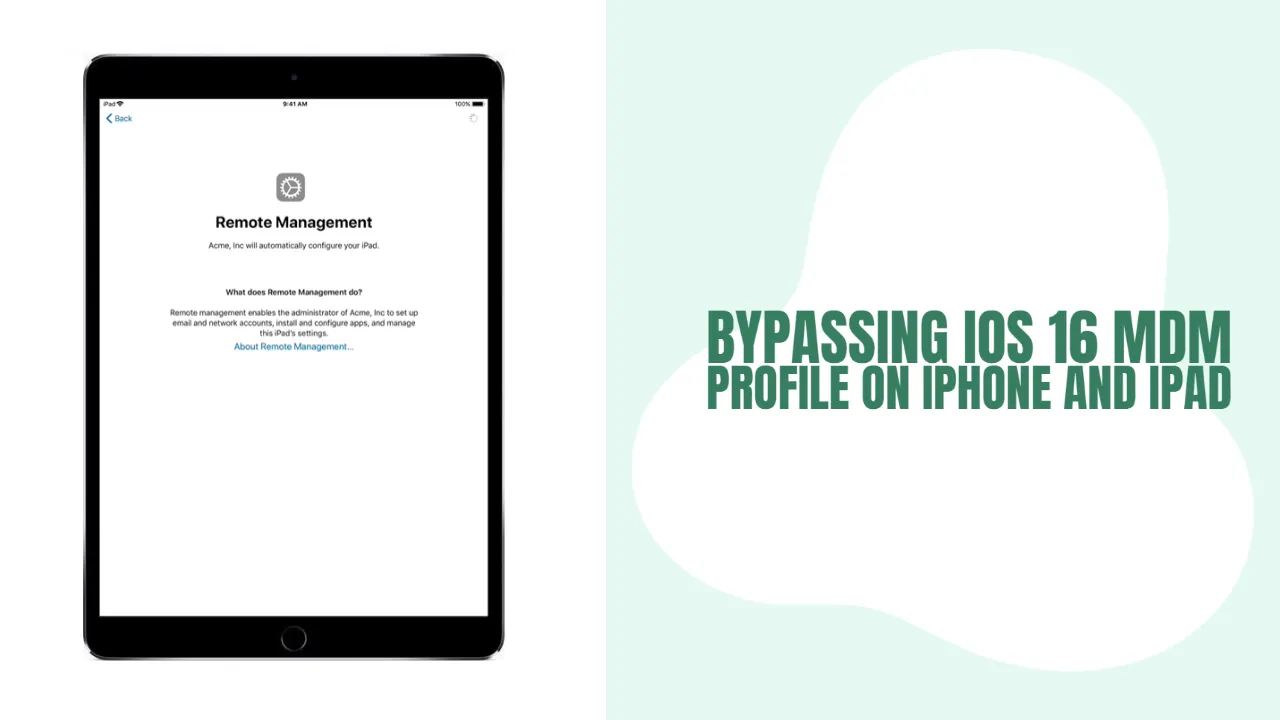
Enjoy Bypassing iOS 16 MDM Profile on iPhone and iPad
Remove the MDM profile on iOS 16 iPhone and iPad using iActivate Bypass Software

Don't Order an iPhone from OLX Without Checking Its IMEI!
Don't order an iPhone from OLX without checking its IMEI! Learn why it is so important and what you can learn about any handset remotely.

Gazelle Can Sell You Corporate Owned iPhones!
Gazelle user, you should be aware that the site can sell you a corporate-owned iPhone!